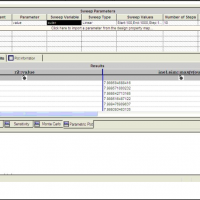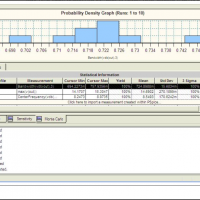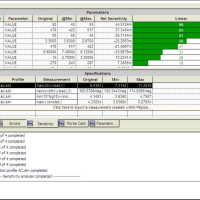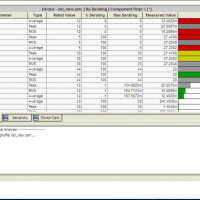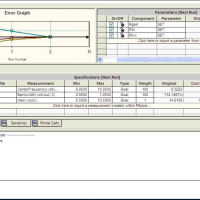OrCAD PSpice Advanced Analysis
Automatically fine tune your circuits
Using optional PSpice® Advanced Analysis capabilities, designers can automatically maximize the performance of circuits. Four important capabilities—Sensitivity analysis, Optimization, Smoke (stress analysis), and Monte Carlo (yield analysis)—enable engineers to create virtual prototypes of designs and maximize circuit performance automatically.
Sensitivity
The sensitivity option identifies which component parameters are critical to the goals of a circuit’s performance by examining how each component affects circuit behavior by itself and in comparison to the other components. It allows designers to identify sensitive components and export them to the optimizer to fine-tune circuit behavior.
Optimizer
The optimizer analyzes analog circuits and systems, fine-tuning designs faster than trial-and-error bench testing. It helps find the best component values to meet performance goals and constraints. Designers can use the optimizer to improve design performance, update designs to meet new specifications, optimize behavioral models for top-down design and model generation, and tune a circuit to match known results in the form of measurements or curves. The optimizer includes four engines: least squares quadratic (LSQ), modified LSQ, random, and discrete.
Monte Carlo
Monte Carlo predicts the behavior of a circuit statistically when part values are varied within their tolerance range. Monte Carlo also calculates yield, which can be used for mass manufacturing predictions. Use Monte Carlo for calculating yield based on your specifications calculating statistical data, displaying results in a probability density histogram, and displaying results in a cumulative distribution graph.
Smoke
The Smoke option (also available separately) warns of stressed components due to power dissipation, increases in junction temperature, secondary breakdowns, or violations of voltage/current limits. Over time, these components can cause circuit failure. Designers can use Smoke to compare circuit simulation results to a component’s safe operating limits. If limits are exceeded, Smoke identifies the problem parameters. It can also be used for creating, modifying, and configuring derate files for use with Smoke analysis.
Parametric Plotter
Once a circuit is created and simulated, the parametric plotter is used for sweeping multiple parameters. Any number of design and model parameters (in any combination) can be swept and results viewed in tabular or plot form. Designers can use the parametric plotter for allowing device/model parameters to be swept, displaying sweep results in spreadsheet format, allotting measurement results in probe UI, and evaluating post-analysis measurement.
--------------------------------------------------------------------------------------------------------------------------------------------------------------------------------------------------
Click on Data Sheet to download
![]() OrCAD PSpice Advanced Analysis Data Sheet
OrCAD PSpice Advanced Analysis Data Sheet
Click on image for enlarged view